System Requirements for Adobe Creative Cloud: PC, Laptop & macOS
Description
Adobe Creative Cloud is a suite of applications and services used for graphic design, video editing, web development, photography, and more. To ensure smooth performance of these applications, it’s important to meet the system requirements based on your device type—whether it’s a PC, laptop, or macOS.
Low Specification PC Requirements
| Component | Minimum Requirement |
|---|---|
| Operating System | Windows 10 (64-bit) |
| Processor | Intel Core i5 or AMD Ryzen 5 |
| Memory | 8 GB RAM |
| Graphics | NVIDIA GeForce GTX 1050 or AMD Radeon RX 560 |
| DirectX | Version 12 |
| Storage | 4 GB available space for installation |
High Specification PC Requirements
| Component | Recommended Requirement |
|---|---|
| Operating System | Windows 11 (64-bit) |
| Processor | Intel Core i7 or AMD Ryzen 7 |
| Memory | 16 GB RAM |
| Graphics | NVIDIA GeForce RTX 3070 or AMD Radeon RX 6800 |
| DirectX | Version 12 |
| Storage | 4 GB available space for installation |
Low Specification Laptop Requirements
| Component | Minimum Requirement |
|---|---|
| Operating System | Windows 10 (64-bit) |
| Processor | Intel Core i5-8300H or AMD Ryzen 5 3550H |
| Memory | 8 GB RAM |
| Graphics | NVIDIA GTX 1050 Ti or AMD RX 560X |
| DirectX | Version 12 |
| Storage | 4 GB available space for installation |
High Specification Laptop Requirements
| Component | Recommended Requirement |
|---|---|
| Operating System | Windows 11 (64-bit) |
| Processor | Intel Core i7-10875H or AMD Ryzen 7 5800H |
| Memory | 16 GB RAM |
| Graphics | NVIDIA RTX 3070 or AMD RX 6800M |
| DirectX | Version 12 |
| Storage | 4 GB available space for installation |
macOS System Requirements
| Component | Recommended Requirement |
|---|---|
| Operating System | macOS 12 or later |
| Processor | Apple M1 or Intel Core i5 |
| Memory | 16 GB RAM |
| Graphics | Apple M1 GPU or AMD Radeon Pro 560X |
| DirectX | Not applicable |
| Storage | 4 GB available space for installation |
Features
- Comprehensive Suite: Access to a wide range of creative applications including Photoshop, Illustrator, Premiere Pro, and more.
- Cloud Storage: Store and sync your projects across multiple devices with Adobe Cloud.
- Regular Updates: Receive the latest features and improvements with ongoing updates.
- Integration: Seamlessly integrate with other Adobe tools and services for a smooth workflow.
- Creative Community: Join a vast network of creative professionals and access online resources and tutorials.
Pros and Cons
Pros
- Access to industry-standard tools and applications.
- Cloud-based storage allows for easy file sharing and collaboration.
- Frequent updates ensure you have the latest features and security improvements.
- Wide range of applications catering to various creative needs.
- Strong integration with other Adobe products and services.
Cons
- Subscription-based pricing may be costly for some users.
- High system requirements may exclude older or less powerful hardware.
- Some users may find the interface and features overwhelming.
- Requires an active internet connection for cloud features and updates.
FAQs
What are the minimum system requirements for Adobe Creative Cloud?
The minimum system requirements for Adobe Creative Cloud vary by application, but generally include a 64-bit operating system, an Intel Core i5 processor, 8 GB of RAM, and a graphics card with DirectX support.
Can I use Adobe Creative Cloud on a Mac?
Yes, Adobe Creative Cloud is fully compatible with macOS. Ensure your Mac meets the recommended system requirements for optimal performance.
What should I do if my PC does not meet the system requirements?
If your PC does not meet the minimum system requirements, you may need to upgrade your hardware or consider using lower settings to run Adobe Creative Cloud applications effectively.
Are there any benefits to meeting the high specification requirements?
Yes, meeting high specification requirements ensures smoother performance, faster processing, and the ability to use advanced features in Adobe Creative Cloud applications without lag.
Is Adobe Creative Cloud subscription worth it?
For many users, the subscription provides access to powerful tools and continuous updates, which can be worth the cost if you rely on Adobe’s suite of applications for professional work.
Additional Resources
For more information about Adobe Creative Cloud official site and to check your system’s compatibility, visit Preversus comparison resources. For details on GTA 6 system requirements, click here.